CVF APPLICATION TECHNICAL GUIDE
Step One: Open https://www.dropbox.com/ and sign in or sign up.
Step Two: On the top right corner, create a new folder for private files. The name of the folder must be First Name_Last Name of the artist/director.
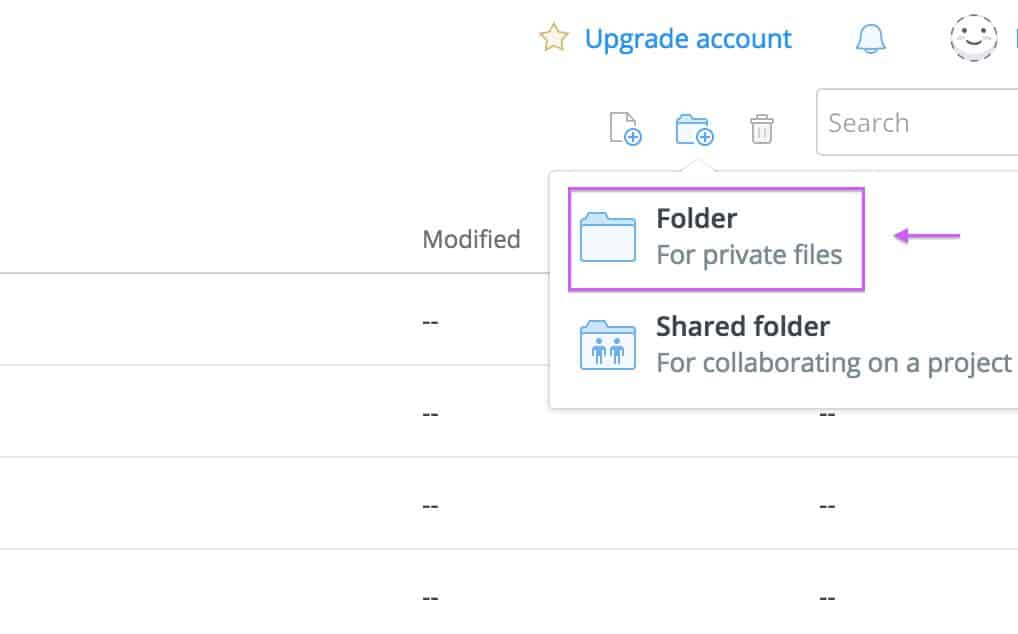
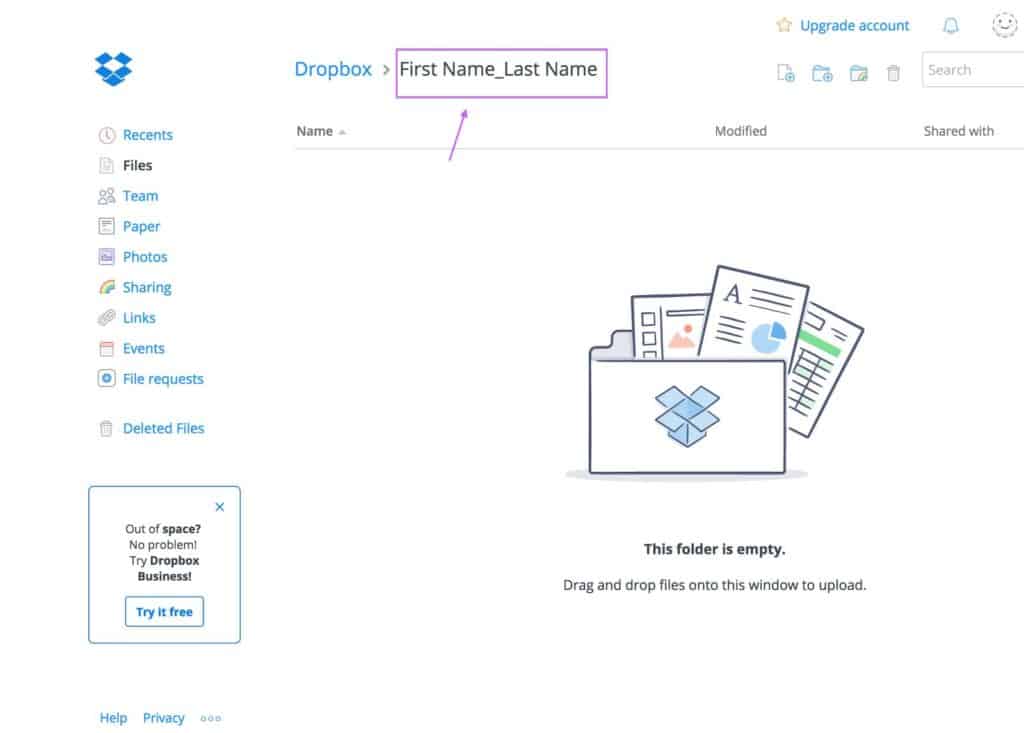
Step Three: Upload or drag all required files––either from your desktop or another folder––and drop it within your opened Dropbox folder.
Here is a checklist for the required documents:
- Screening copies of the submitted work in the best quality available (HD if available); video files must be titled “Title of Work”
- Three High Resolution Stills of the submitted work; Image files must be titled “Title of Work_Still1”, “Title of Work_Still 2” and “Title of Work_Still3”
- .srt file of the submitted work (if available); must be titled “Title of work.srt”
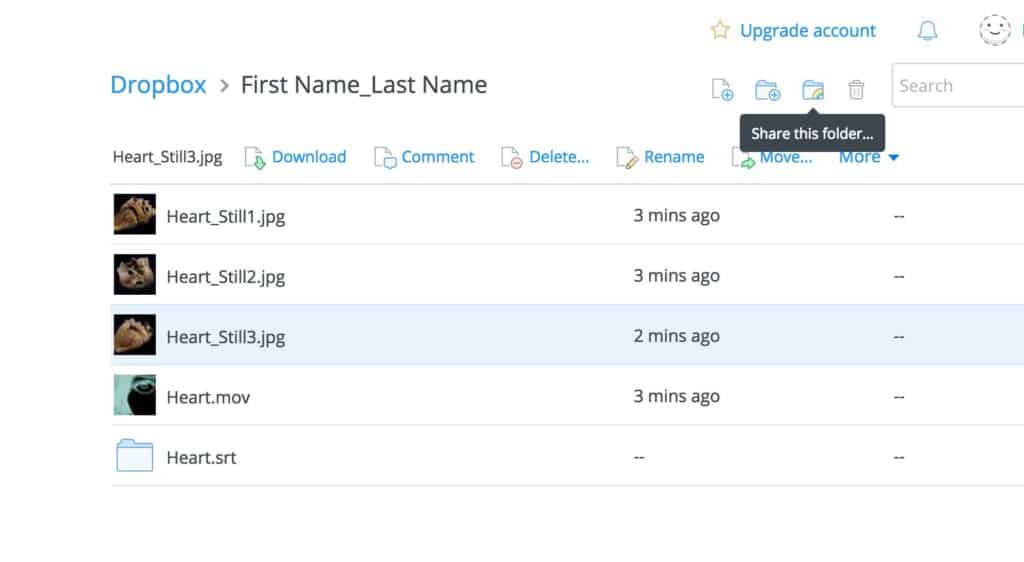
Step Four: After the upload is complete, click on the share button and type cvf@medrar.org. Choose “Can View” from the dropdown list.
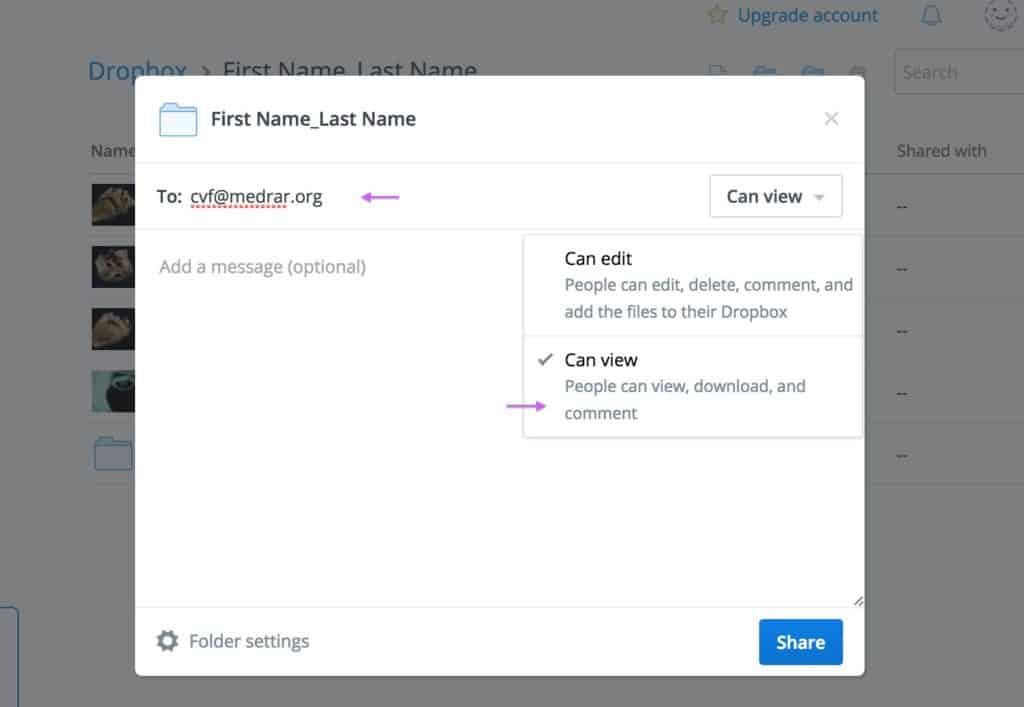
Step Five: Click on the share button and if a link hasn’t been created, click Create a link. If a link was already created, click Copy link.
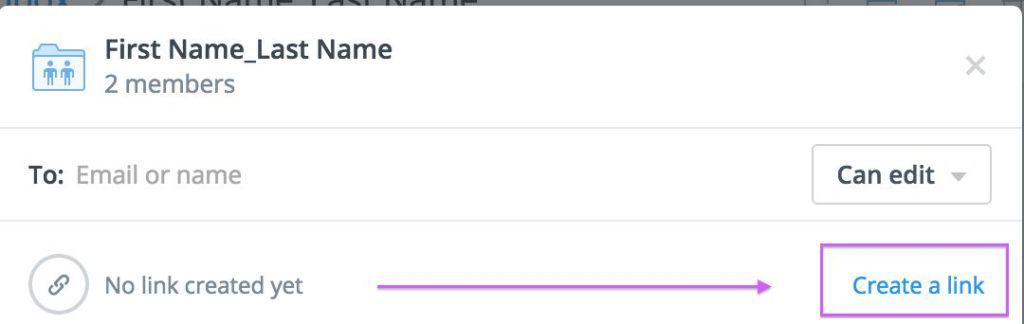
Step Six: The link will be copied to your clipboard. You must then paste it to the application form in the required field.